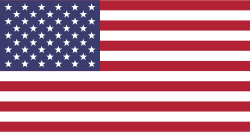What is an IP address?
An IP address (Internet Protocol address) is a numeric label allocated by your internet service provider. Similar to an online home address, it is used to distinguish your device from billions of others.
How IP Addresses Work?
To understand how an IP address functions, consider what happens when you enter a website name (e.g., example.com) into your browser. Your computer, which only processes numbers, needs to translate the website name into an IP address. For instance, the IP address for example.com is 103.86.98.1. The computer locates this address on the internet and subsequently loads the website on your screen.
What Is an IP Address Used For?
An IP address, or Internet Protocol address, is essential for identifying devices on a network and facilitating communication between them. Here are some primary uses of an IP address:
Device Identification
Each device connected to a network, whether it’s the internet or a local network, is assigned a unique IP address. This helps in distinguishing one device from another, ensuring accurate data transmission.
Data Routing
When you access a website, send an email, or engage in any online activity, data packets need to travel to and from your device. IP addresses are used to route these data packets accurately to their intended destinations.
Location Addressing
While not as precise as GPS, an IP address can provide a rough geographical location of a device. This can be useful for services that need to offer location-based content or for security purposes.
Network Management
In a local network, IP addresses are used to manage and organize devices. Network administrators can use IP addresses to configure, monitor, and troubleshoot networked devices efficiently.
Access Control
IP addresses can be used to restrict or grant access to certain resources on a network. For instance, a company might restrict access to its internal servers to devices with IP addresses within a specific range.
Understanding the role of an IP address helps in grasping how the internet and networks function smoothly, enabling seamless communication and data transfer across the globe.